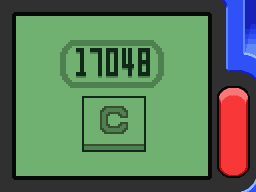(→Uses) |
m (Robot: Automated text replacement) |
||
| Line 14: | Line 14: | ||
*It automatically sets back to 0 after 99999 steps. |
*It automatically sets back to 0 after 99999 steps. |
||
| − | [[ |
+ | [[File:Pedometer_1.png]] [[File:Pedometer_2.png]] |
{{PokétchAppsList}} |
{{PokétchAppsList}} |
||
Latest revision as of 14:24, 29 November 2014
Descriptions
- Pokétch No: 04
- Computer Info: "The Pedometer keeps a count of the number of steps traveled. It automatically counts steps. Touch the button to reset it."
Obtained
- It is included in the Pokétch when you first got it in Jubilife City.
Uses
- The number on the screen shows the number of steps you have taken.
- It can be reset by touching the 'C' button on the screen.
- It automatically sets back to 0 after 99999 steps.
| List of Pokétch Apps |
|---|
| Digital Watch - Calculator - Memo Pad - Pedometer - Pokémon List |
| Friendship Checker - Dowsing Machine - Berry Searcher - Day-Care Checker - Pokémon History |
| Counter - Analog Watch - Marking Map - Link Searcher - Coin Toss |
| Move Tester - Calendar - Dot Artist - Roulette - Trainer Counter |
| Kitchen Timer - Color Changer - Matchup Checker - Stopwatch - Alarm Clock |